Do You Know How to Keep Your Digital World Safe?
Guest post by Chelsea Lamb
When you own a business, you walk in two worlds. You have the physical products and services that you provide your customers and you also have your online presence. While this might make you think of social media and your website, your online world is much bigger than that. You likely have information that you store on the cloud, emails that go back and forth, and lots of other online activity. But you can’t always see criminals sneaking into your digital back door.
Today’s post is just one of many great topics you’ll find when you visit the Solomon Bruce Consulting business blog.
What Is Cybersecurity?
Cybersecurity is the act of keeping your digital assets safe. This might be your private communications, navigation systems, or even credit card information. As it pertains to your business, cybersecurity is also the process of defending your customers’ data from hackers and other online intruders.
Keeping Your Business Safe Online
All business owners must make cybersecurity a priority. This starts by drafting a recovery plan. No matter how many steps you take to keep your assets protected, you are always at risk. Your recovery strategy should be, first and foremost, easy and quick to deploy. It should be affordable and flexible enough so that you can respond to many different types of cybersecurity infractions, including sabotage, network failure, and employee errors.
The most effective recovery plans are those created with several layers of protection. Your methods should be tested frequently and managed through a single interface. Your recovery process should also be fully understood by key members of your company, and include the backup and support of a disaster recovery solutions firm that can get your data up and running quickly following an attack.
Tips to Protect
If you want to reduce the risk of being a victim of a cybersecurity attack, there are a few more basic best practices to follow. These include:
- Maintain up-to-date software. Your operating system likely updates regularly. Make sure this option is enabled under your device settings. You also want to make sure that third-party programs are up to date.
- Use a reputable antivirus program. Antivirus programs work to remove malware and ransomware, as well as keep these threats at bay. You probably already have at least a free version of antivirus software installed on your computer. But this may not be enough. Techradar recommends Bitdefender, Norton, and Kaspersky.
- Insist on strong passwords. We all know how easy it is to forget a password. Because of this, we often use the same one for all of our logins. This is a huge mistake as a single cracked password can leave multiple accounts vulnerable. Use long passwords with different case letters, plus numbers and symbols.
- Add multi-factor authentication. Multi-factor authentication or MFA requires at least two means of authenticating a user’s identity. This is often a login name and password, plus a pin code that is emailed or texted. Microsoft explains that the only way to fully enter an account is with this secondary information, and a criminal would have to physically have your device to get it.
- Be suspicious. Unexpected emails, text messages, or instant messages are cause for pause. Don’t open anything you didn’t ask for and make sure that your employees understand how to avoid social engineering attacks.
Keeping your business safe is a full-time job, and one that you have to do both in-person and online. Even if you’re a small operation, you have valuable data that criminals want. The above tips can help you keep your customers and employees safe from a privacy invasion and may help prevent you from suffering significant losses because of data breach.
Image by Pexels