Working Remotely– or Working from Home!
We have written several articles about working from home and working remotely. The Corona virus scare has caused many companies, schools and institutions to review how they actually perform the work.
Our position has always been that one is more productive when working remotely– provided that he/she knows and understands what the expectations and work requirements are. Now, this is not as tough as many make it seem. Managers and leaders who “have to see everyone” are fossils in today’s world– pure dinosaurs! If your boss tells you that he/she has to “see you” to see if you are indeed working– now is the time to find a new opportunity! Millennials are concerned about work/life balance– working remotely provides that balance– and then some!
Now, let’s review some simple ideas that will help for the remote worker be more productive:
- Make sure that you know and understand exactly what it is that you are supposed to be doing. If you are a data geek, you can analyze data anyplace. If you a PowerPoint slide builder, same thing– location means nothing. However, if you need connectivity to a certain data base, classified files, etc., location may mean that you can only work at certain locations. It is best to find this out BEFORE you are required to try working remotely.
- If the corporate files are not in “the cloud”, now is the time to to make that migration. The cloud has proved to be a safe and secure way in which to allow files to be accessed by all team members– tell your boss that this is indeed a real “deal breaker” if they refuse to put the data in the cloud.
- Ensure that you and your boss have defined “contact hours”. Say that you will be able to contacted between 10am to 1pm every day as well as needed, if required. This way, you are not tied down to the phone or computer all day, waiting for your boss to call, ask questions, etc. I prefer to have early morning contact hours, then the whole day is available for me to do as I see fit.
- Ensure that the “deliverable product” is well defined, the timing is clear and expectations on what you are providing are explicit. Actually, this is no different than being in the office, just that you now have to know what to do without being able to walk down the hall to ask.
- When you are working, ensure that the Dog or the children do not interrupt you. If you have to participate in a conference call, this can be somewhat challenging, however, with some organization, this too can be addressed satisfactorily.
- Check with your firm to see what equipment they will provide for you to work remotely. Some firms are providing computers, internet access, printers, scanners to each individual who is working remotely. Ask– you are working for them– use the company equipment.
- Check your organizational security rules to ensure that you are compliant. This is a big deal, especially with cyber security. Your cyber security team should be able to provide assistance here.
- Run a test or “dry lab” of all the electronic connections, internet feeds, video fees with Zoom, Go To Meeting, Go To Webinar BEFORE you need to use each tool. Often, you will find that a connection, camera or microphone connection does not hook up properly.
- Our experience is that at least 2X a week, it is best for all remote workers to “caucus”, i.e., connect and report on progress. This is also the time when problems are shred with the whole team. In the beginning of the remote work experience, this should be done at least twice each day for the first week. It sounds onerous, it does not have to be–
- Get going– working at home or remotely is fun– and less stressful than being in some office. The real key here is discipline– you have to be disciplined to get the work done. What you will find is that you can multi task successfully and still get the work done– however, focus is important. Sometimes, once the baby is down, the dish washer is running, you can get 3 hours of work successfully completed– knowing that it would take 3 days to do the same workload in the office.
Read more about remote working HERE!
Good Luck, remote working is fun!